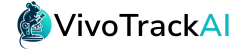Study setup has been streamlined to get you up and running quickly. Easily get an overview of the trial layout on one screen. Edit any element of the study in one click. Assign user permissions on a per study basis to control access to your trial. The guided setup has on-screen instructions to walk you through critical setup.
Guided Study Setup
On-screen instructions and clean interface keep your studies organized.
Access to each study is user and role based to keep your data secure.
Metrics, Formulas & Alerts
Create measurements and result inputs as needed. Numeric, categorical, text, and images are supported.
Create formulas for result input as needed. Eliminate math errors and reduce the chance of data entry errors by defining reasonable limits for numeric values.
Create custom alerts to automatically flag results if needed. Corrective action can be started immediately.
Collaboration
Create a read-only user to easily share results online with others, or seamlessly export results into Excel or stats packages for more in-depth analysis and collaboration. Unlock the potential of your data by effortlessly sharing and processing your results with ease.
Related Posts
AI Assistance
Unlocking the Potential of Embedded AI in Research and Report Writing In the age of digital transformation, artificial intelligence (AI) is revolutionizing various sectors, including research and report writing. Embedded AI, which refers to AI integrated directly into...
Contract Research Labs
Contract Labs need a scalable system to handle multiple studies. CRO labs can have many studies running simultaneously for different clients. Coordination of activities and animal maintenance can be a challenge. VivoTrackAI’s extensive scheduling, auto alerts, and...
Academic Labs
Academic labs on a tight budget still need an efficient system to track studies. Academic labs can have many students in the laboratory all running on different schedules. Coordination of activities and animal maintenance can be a challenge. VivoTrackAI’s extensive...